Headings help website users and search engines read and understand text. By using clear to understand headings it helps users scan your content and find what they’re looking for faster, keeping people engaged and helping readers understand what your post or page is about. Google Dev
Headings make it clear important parts of your content and how they’re connected to the topic or problem they are trying to solve. Below you’ll find out how to create use multiple level headings to improve the readability of your content.
P.S. using correct heading structure also makes it faster to write content and stay on topic.
Why use headings?
Use headings to show text structure
Headings are indicators or signposts that guide readers through a post. They should help inform user what each paragraph is about, otherwise people won’t know what benefit they will receive from reading your post. If they don’t know what they will receive or learn from your blog they likely won’t read it.
Readers will scan content to see what sections or paragraphs of the post they will read. If the content does not have headings, the content will become much harder to scan. This will bring about a poor user experience if you post slumps of long text.
It is good practice to use headings which will inform the reader. Once you write your headings a good practice in writing website copy is to have one sentence that the paragraph is about and then expand on that sentence throughout the paragraph.
Using headings to improve SEO
Like many things with SEO, using headings won’t change your rankings overnight. However, using a good heading structure will drive your content to become higher quality. Using headings will make your content higher quality and easier to read, which in turn is better for your SEO performance. Having clear content which shows what the reader will learn will also help keep website visitors engaged and on your website for longer. This will help keep visitors on your website for longer. Alternatively, if visitors don’t find what they are looking for quickly, they will bounce (leave) and go to another website.
If your website has a high bounce rate (amount of one page sessions on your website) and also a low time spent on a webpage this will indicate to search engines (Google) that your page doesn’t give searchers what they’re looking for. This may get you lower rankings. So keep your writing easy to read with a good heading structure, you’ll always have the readers intent in mind.
Structuring your headings
“When you’re editing an article in WordPress or Shopify, you’ll usually see different ‘levels’ of headings in the text editor – from ‘Heading 1‘ to ‘Heading 6‘. These come in different sizes; moving from largest to smallest. Behind the scenes, these are converted into HTML heading tags. Your theme probably uses these HTML tags in its templates, too.
That’s why, when we talk about how to structure headings and content well, we talk about H1 tags, H2 tags, and so on. We’re referring to the underlying HTML code to differentiate between the levels of headings.” Yoast SEO
How to structure your headings
H1 headings
There should only ever be one h1 heading on each page. The H1 heading should be the name/ title of the page or post. A common example of this is a book would only have one title on the front cover –> this is the H1 heading. If you are an ecommerce website and are creating a product page, the H1 heading should be the product name.
H2 – H6 headings
Then, as you write your content, you can use H2 and H3 subheadings to introduce different sections. Think of H2 subheadings like the chapters of a book. Those individual sections might also use more specific headers (H3 tags, then H4 tags, etc.) to introduce sub-sections. It’s rare for most content to get ‘deep’ enough to need to use H4 tags and beyond unless you’re writing really long, or really technical content.
Example of heading structure
- H1: How to make a pasta
- H2: Ingredients to make a pasta
- H2: Steps to make a pasta
- H3: Step 1 to make a pasta
- H3: Step 2 to make a pasta
- H3: Step 3 to make a pasta
- H3: Enjoy your pasta
This is a clear and logical structure. By planning your website copy this way it will help you clarify your message and help the reader follow along.
Note: the shorter the article the less headings you will generally use.
Using your keywords or keyphrase in headings
“Headings give you a great chance to use your focus keyword (or its synonyms) prominently, to make it really clear what the page is about. By adding your focus keyphrase to your subheadings, you stress its importance. Moreover, if you’re trying to rank for a keyphrase, you’ll have to write about it. If none of your paragraphs address the main topic, you’ll probably have a hard time ranking.
Still, just like keyphrases in general, it’s important not to overdo it. Add your keyphrase where it makes sense, leave it out where it doesn’t.” Yoast Seo
Conclusion
- A good heading structure will improve the user experience and help users gain more value from your posts/ pages
- No use or poor use of headings will likely lead to poor quality content
- Use headings to improve structure and improve on-page SEO
- Structure your headings with heading tags (H1 – H6)
- Use keywords and keyphrases in your website copy (where it makes sense)
- Leave a comment if you have a question or if you need assistance you can contact us here

0 Comments