When you’ve worked hard to build up a website with traffic, domain authority and rankings. It’s a common concern to be worried when inevitably changing, updating or creating a new website. You should be concerned, because you CAN lose Google Search traffic, traffic from referral websites, backlinks and your domain authority if you aren’t careful.
Below we’ve listed a checklist when making major updates to your website or creating a new website.
Note: not all of these will be relevant to your specific situation, so take what you want and leave the rest.
What you can do to preserve your Domain Authority & Search Traffic
Generally Google holds most the domain AUTHORITY from the domain name.
However, if their current web pages are getting consistent SEARCH TRAFFIC. By changing those pages they will end up losing search traffic.
Here’s a few things to preserve their current Authority and Search Traffic:
1. Keep the domain name the same
Keep the domain name the same (if possible – e.g. examplegym.com stays as examplegym.com instead of changing to examplegymonline.com)
2. If you change the domain name, redirect it to the new one
if you can’t keep the domain name the same. Redirect the previous domain to the new one.
Meaning if someone goes to the old website they will be redirected to the new website. We could do this with a permanent redirect (301 Redirect). Typically this will keep around 90% of the search juice on Google.
3. Redirect OLD URL’s to the NEW URL’s
Redirect any old URL’s to the new URL’s this is probably one of the most important. Especially if they had web pages which previously has search traffic or referral traffic from other websites. If you skip this step they’ll likely see an initial decline in rankings.
4. Submit your new website sitemap to Google Search Console
Submit their new website sitemap to Google Search Console to crawl their new website —> essentially notifying Google of changes.
Google does this automatically however, I’ve found it does help. It also will point out some extra tips for you.
5. Keep the previous website all together (if your service is changing)
Also if their website is getting a lot of traffic and their business structure is changing. It might be whole considering to keep their previous website (change it slightly) and also add the new website. Many successful businesses do this!! It’s a great strategy and I’ve already started this for some projects I’m apart of. Meaning you can have multiple websites funnelling to your one business.
Let me know if you have any questions.
Best of luck,
Online Growth Group

0 Comments